Transform digital accessibility with magnification, text-to-speech, and seamless document accessibility
Prodigi for Windows is groundbreaking assistive technology that offers features designed to enhance the digital experience of individuals with low vision. The software integrates magnification, text-to-speech, and document access, empowering users of Windows devices. A variety of document cameras are also supported to deliver exceptional live magnification viewing and image capture, ensuring versatility and ease of use.
Customize your assistive technology setup with Prodigi for Windows, whether for school, work, or personal tasks. A solution that adapts to your needs will boost productivity and independence.

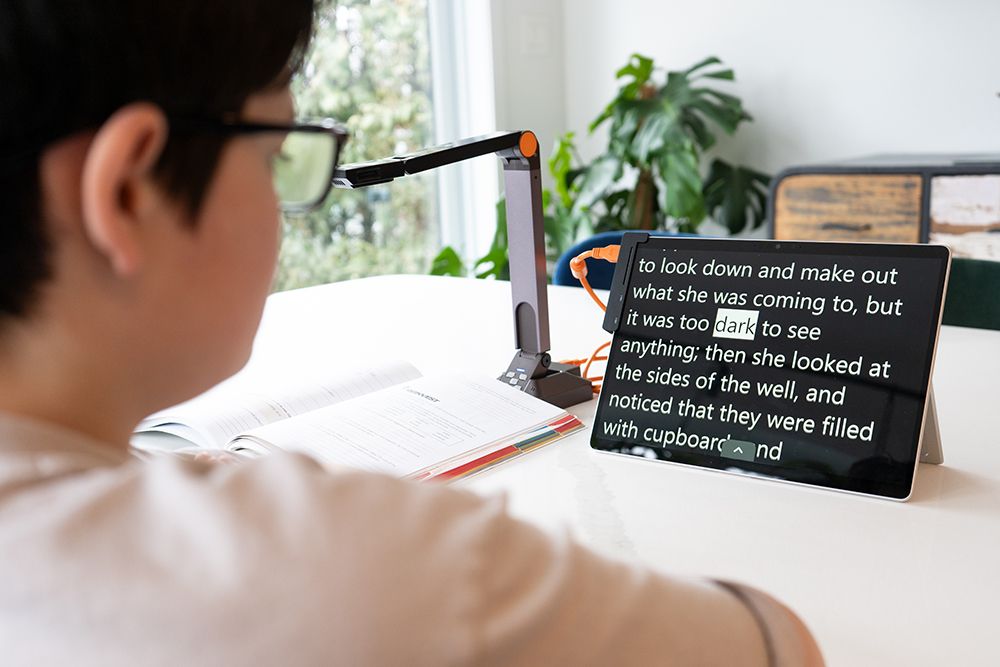


How does this product change your life?
Experience a transformative leap in accessibility. Designed for individuals with low vision, Prodigi for Windows offers essential features like magnification software and text-to-speech software, greatly increasing document access. What makes Prodigi unique is its flexibility. You can install the software on your existing Windows devices, saving money and utilizing current technology.
It supports various document cameras, allowing you to choose the best option for your needs. This flexibility enhances your control and comfort, ensuring a seamless transition from print to more accessible digital environments.
Prodigi for Windows boasts a user-friendly interface alongside powerful tools that improve productivity and boost independence. Whether for education, work, or personal tasks, Prodigi’s features make daily activities more manageable and efficient. Customize your mainstream technology setup and experience improved digital accessibility with Prodigi for Windows.
Specifications
Software Functionalities
- Installable on devices with Windows OS
- Magnification with any connected camera
- Image capture and auto-rotate
- Optical character recognition (OCR) in 53 languages
- Import PDF, TXT, JPG, PNG; Export PDF, TXT, JPG
- Diamond edge, color, positive, and negative contrasts
- Voices in 18 languages
- Install up to 4 voices at a time
- Page, column, and line reading modes
- Customizable: Color schemes (24), contrasts, system fonts
- Mouse, touch, and alternative access ready
- Access to full Windows OS and other installed applications
- OPTIONAL: Kodak SL-10 or SL-25 Wi-Fi distance camera support
Software System Requirements
- Operating System
- Windows 10 or greater
- 64-bit
- Processor: 2.0 GHz i5 dual core or higher processor recommended
- Memory (RAM): 8 GB or more recommended
- Required hard disk space:
- 2 GB with more space required for additional voices.
- SSD recommended.
- Video:
- Video/Graphics card with support for DirectX 9 or later with WDDM 1.0 driver.
- 1024×768 display resolution recommended.
- Sound: Windows-compatible sound card (for speech).
Recommended Minimum Document Camera Specifications
- Windows 10 or greater compatibility
- 1280 x 720, or greater
- 30 frames per second
- USB connectivity

